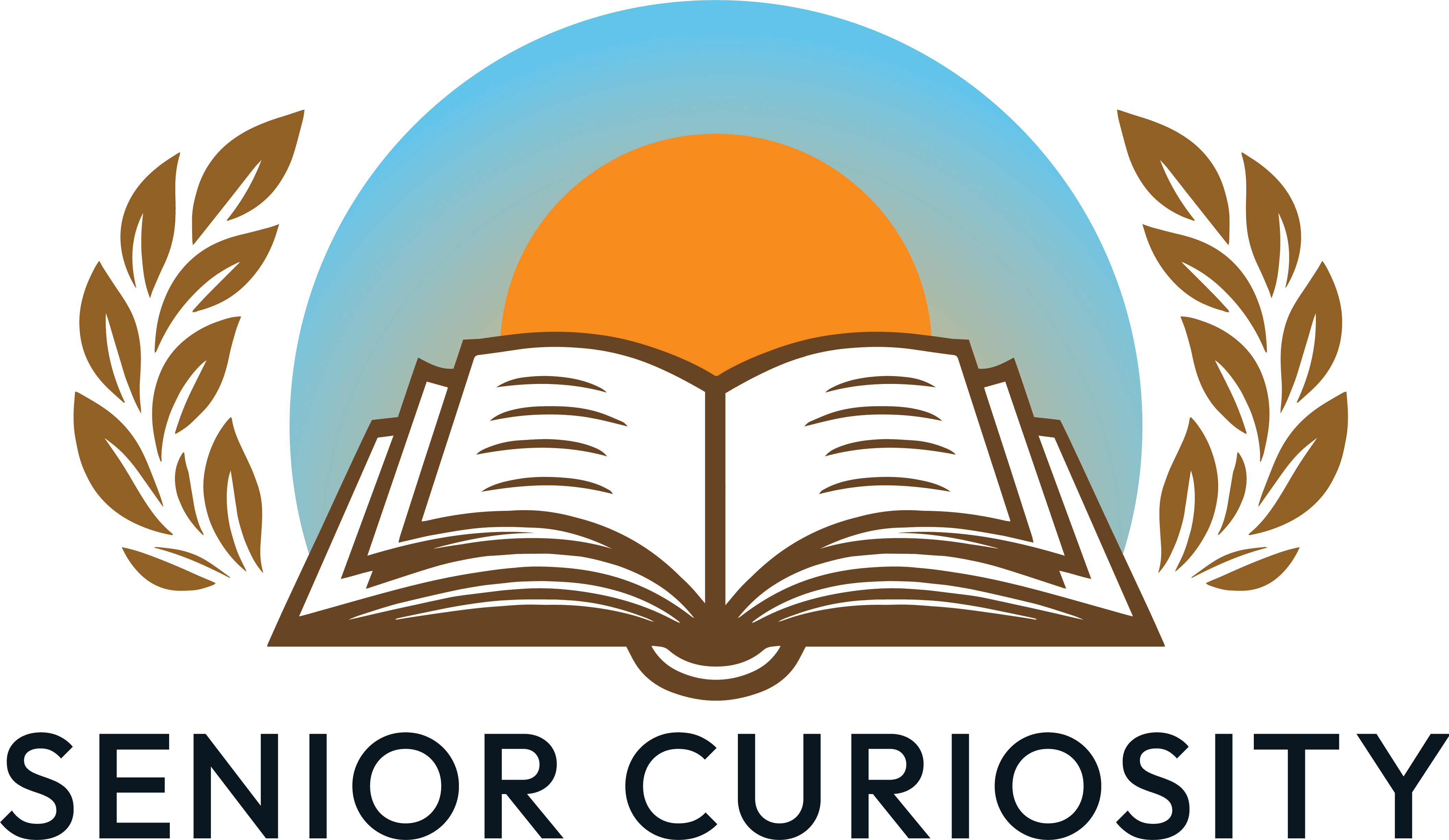HTML To WordPress A Detailed Guide for Uploading and Converting HTML
Website owners are continuously looking for simpler html to wordpress conversion as it offers a more engaging user experience. Besides, developers can work with various themes and plug-ins to integrate new features in WordPress websites. WordPress also allows the inclusion or removal of new content without complex coding. HTML websites require comprehensive coding knowledge for updating any content. The following section of this article discusses the necessary tools and methods of converting HTML websites to WordPress.
Website owners and developers must consider the following factors before moving into the conversion process.
- Code editor HTML website requires a dedicated editor like Atom, Sublime, or Notepad++ to make changes to the code.
- HTML-based websites always require a hosting plan, but WordPress websites support local hosting, as per the owner’s requirement.
- WordPress offers the simplest method of updating an existing website design. Users have access wide range of customizable WordPress themes. Moreover, WordPress also supports the integration of various innovative functions.
- Developers primarily aim at creating WordPress websites from scratch that have the same look and feel as the previous HTML design. Also, the integration of new plug-ins and CMS tools further enhances the usability of the website.
There are several ways of converting a static HTML site to WordPress. The selection procedure largely depends on coding skills, development time, investment, and personal preferences. Following is a list of the main options.
Using WordPress Child Theme to Convert HTML to WordPress
It is undoubtedly one of the most accessible and most efficient modes of html to wordpress conversion. Unlike using the existing website, developers make use of predefined WordPress themes. Also, minor adjustments to the design are sufficient to resemble the old website.
This procedure allows users to use WordPress features while retaining the original website’s look and feel. It also eliminates the need to include WordPress features in the later stage. Typically developers built on an existing theme to make festivals on the WordPress platform.
Manual Configuration of HTML Website to WordPress
It is the most technical procedure where the existing source code serves as the starting point, and it requires sufficient coding knowledge to execute. Developers with an understanding of CSS, PHP, and HTML can easily take this route, but WordPress themes lose some of their functionality in the process. Unless the conversion process is complete, users cannot integrate the widgets or make changes from the WordPress backend. The website will be completely functional, but the implementation of changes via WordPress is not possible.
Import Content of HTML Website to WordPress with a Plug-in
The conversion process becomes even more accessible if the existing design is to change completely. In such cases, developers need to create a site, select a suitable theme, and import the HTML content. It is one of the quickest and simplest methods of html to wordpress conversion.
Steps to Import HTML Content via Plug-in
It is the easiest way of converting a static HTML website to WordPress. Website owners can use the existing themes and import content from HTML to a WordPress site. Install and activate a selected theme. Although the process is not much complex, experts recommend creating a backup of the WordPress website before starting the process. Steps of importing HTML content include the following:
- Install selected plug-in
- Prepare import process
- Begin the import process
- Implement necessary changes.
Steps to Covert Static HTML via WordPress Child Themes
It allows the developer to use predefined WordPress themes even as retaining the aesthetics of the original design. WordPress child theme is built on top of a parent theme that perfectly fits their existing design. However, it requires a bit of tweaking to make the design work. Steps of WordPress conversion with Child themes include:
- Select a suitable theme
- Make a new folder
- Arrange the Stylesheet
- Create and inherit parent styles
- Activate child theme
- Make changes to the design
- Import content from HTML
Steps of Manual Conversion from HTML to WordPress
It is the most suitable procedure for website owners looking to build a website from scratch. Here, they will be able to integrate customized WordPress themes that best suit the existing website. Above all, it is a relatively more straightforward process involving copy-paste of a few files and folders. Below is a list of the necessary steps:
- Make a theme folder and essential files
- Import existing CSS data to WordPress Stylesheet
- Separate existing HTML for CMS integration
- Change the call method from HTML to WordPress format
- Make a screenshot and upload the theme
- Steps to convert WordPress with using WordPress child theme
All the steps mentioned above will surely help in converting static HTML sites to WordPress. Consequently, it will help website owners become a part of an extensive web community with various resources. This article gives a clear idea about the working of WordPress conversion depending on the selected method. It will surely help WordPress web designer to gain a deeper insight into website creation with WordPress.